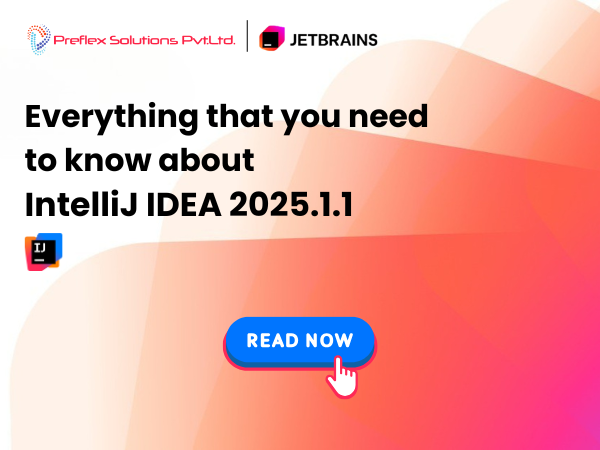If you’re an IntelliJ IDEA user, you’ll be happy to know that version 2025.1.1 has officially dropped and it’s packed with useful fixes that polish the already-powerful IDE.
But we know what you might be thinking: "Great, another update… what do I really need to know?"
Let us break it down for you and show you how our team can make your JetBrains experience even better.
So, What’s New in IntelliJ IDEA 2025.1.1?
This is a minor update, but it quietly fixes a bunch of things that could be affecting your daily flow.
For example:
Settings now sync properly when you log in with your JetBrains account — no more reconfiguring everything on a new machine.
Debugging tests with Gradle 7 is working smoothly again (we know how frustrating that one was).
The Git tool window’s branch filters are back to behaving as expected. If you use WildFly or Markdown , great news, deployment and previews are more reliable now and for the Kotlin folks, the Kotest integration is solid again.
You can check out the full list of fixes here if you’re into that kind of detail.
But Here’s the Bigger Picture
Most teams we talk to don’t have time to track every update, let alone figure out how to adjust workflows or get the most out of new features. That’s where we come in.
As an official JetBrains partner in India, we work closely with teams like yours to help you use IntelliJ IDEA, not just install it.
Here’s how we help:
Want to See What IntelliJ IDEA Can Really Do?
Whether you’re managing a team or coding solo, we’re here to make sure JetBrains tools don’t slow you down; they supercharge you.
Get in touch with us and tell us how you’re using IntelliJ IDEA. We’ll help you take it to the next level.